Warning: Attempt to read property "ID" on bool in /home/minory/minory.org/public_html/news/wp-content/plugins/feedwordpress/feedwordpressboilerplatereformatter.class.php on line 116
Warning: Attempt to read property "user_nicename" on bool in /home/minory/minory.org/public_html/news/wp-content/plugins/feedwordpress/feedwordpressboilerplatereformatter.class.php on line 116
Warning: Attempt to read property "display_name" on bool in /home/minory/minory.org/public_html/news/wp-content/plugins/feedwordpress/feedwordpressboilerplatereformatter.class.php on line 119
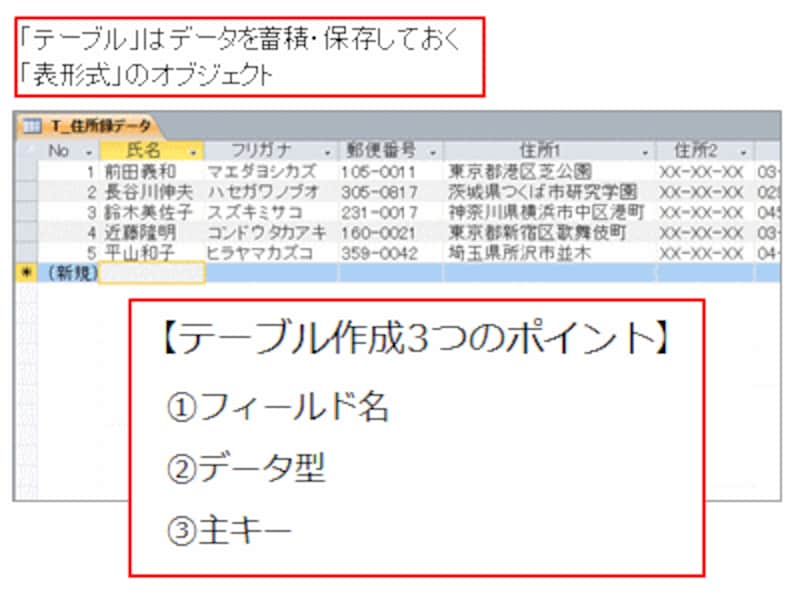
Accessでのテーブルの作成方法を紹介します。テーブルを作成するときに必要となる重要なポイントを事前に解説し、テーブル作成からデータ入力までを詳しく解説していきます。なお、基本的に「Windows 7・Access 2010」を使用した操作手順を紹介し、「Windows 8.1・Access 2013」との違いのみを補足しています。
- Original:https://allabout.co.jp/gm/gc/451419/?FM=rssaa_latest-ritdigital
- Source:All About(オールアバウト) [デジタル]
- Author:
Amazonベストセラー
Now loading...