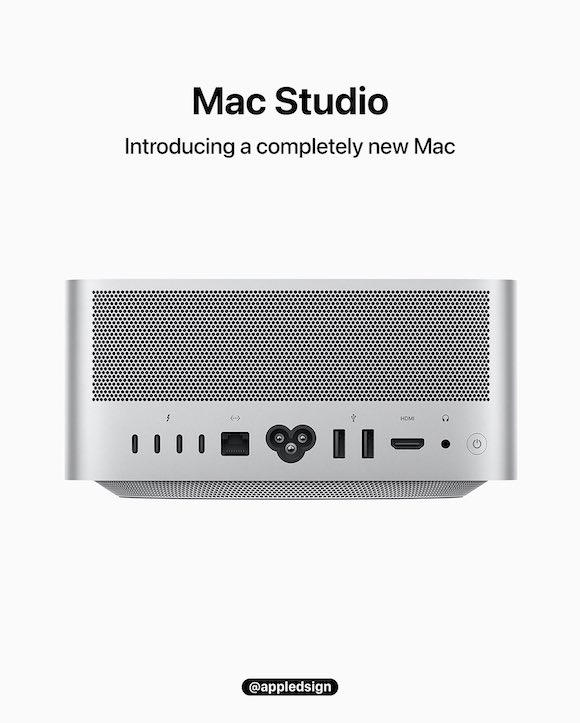
Mac用Linuxの開発などを手掛けるHector Martin氏(@marcan42)が、SSD増設用ではと噂になっているMac Studioの空きスロットはSSD用ではないとし、解説しています。
Windows PCでSSDを交換するのとは異なる
Martin氏(@marcan42)によれば、Mac Studioに用意されているSSD増設用スロットらしきものは、データ保存用のRAWストレージモジュールのためのもので、いわば、一般的に販売されているSSDのチップ部分の搭載だけの役割しかないとのことです。
Mac StudioにおいてSSDコントローラーは、M1 MaxおよびM1 Ultraに搭載されていると同氏は述べています。
Reminder that Apple Silicon Macs don't work like PCs and you shouldn't expect them to. It's not Apple being evil, it's different. If you try to blindly apply x86 world concepts to them, from how they boot to how storage works, you're going to be very confused.
— Hector Martin (@marcan42) March 21, 2022
Martin氏(@marcan42)はこの構造について、Appleが特殊なものを設計したのではなくx86の常識とは異なることを理解する必要があるとし、Windows PCのようには機能しないと伝えています。
同氏の情報が正しければ、Mac ProがAppleシリコンに移行した際には、Intelプロセッサ搭載Mac Proとは増設用SSDの提供方法が異なるかもしれません。
SSDコントローラーが独特な動作
同氏はそれ以外にも、Mac StudioではSSDコントローラーが変わった振る舞いをすることなど、該当するスレッドで詳しく説明しています。
You actually get cool diagnostics out of the embedded SSD controller when it crashes, by the way. This one was a bug I ran into in its firmware. Turns out if you do an "ugly" shutdown very soon after startup, and the last shutdown was unclean, it gets confused. pic.twitter.com/iJOwPVjuv9
— Hector Martin (@marcan42) March 21, 2022
Source:Hector Martin(@marcan42)/Twitter
Photo:Appledsign/Facebook
(FT729)
- Original:https://iphone-mania.jp/news-446209/
- Source:iPhone Mania
- Author:iPhone Mania